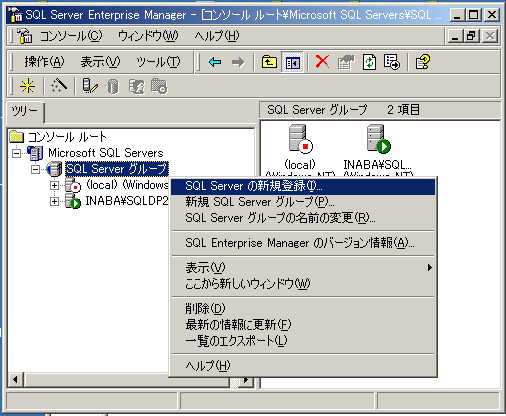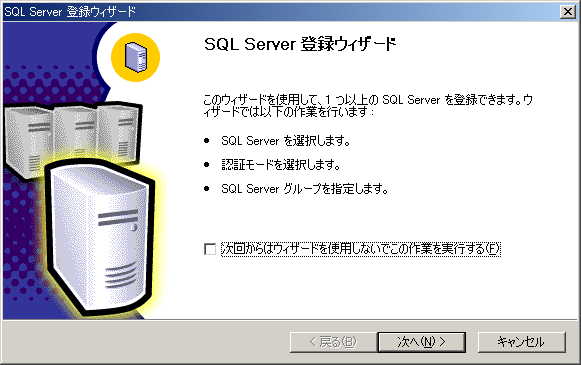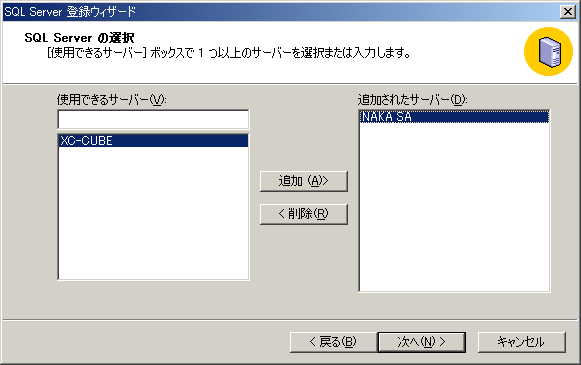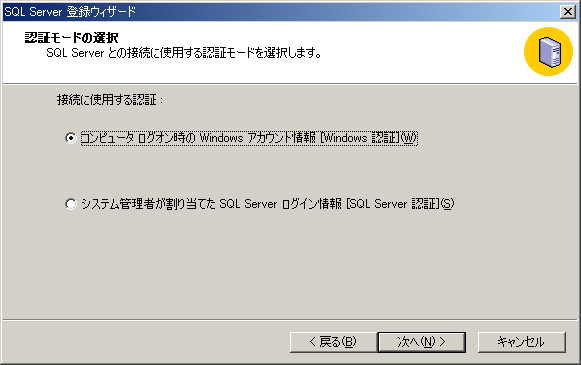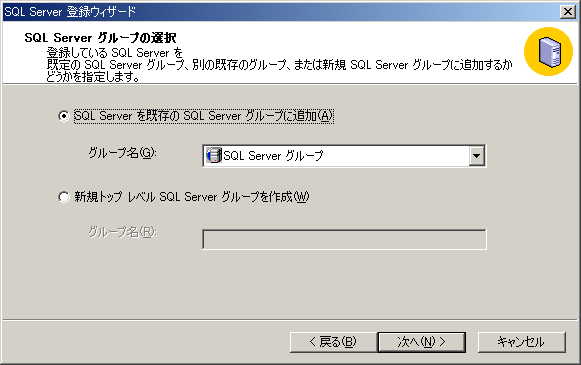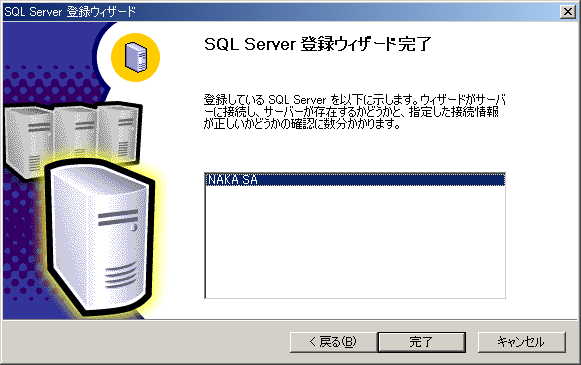○SQL Serverをネットワークで管理
ネットワーク上にあるSQL ServerをEnterprise Managerにて管理します
①管理したいSQL Serverに対してODBCにてデータソースを作成
作成したデータソース自体には意味が無いですが、これを行わないと
Enterprise Managerの登録に失敗する可能性があります。
②Enterprise ManagerにSQL Serverを登録
Enterprise Managerを起動させます
1.SQL ServerグループからSQL Serverの新規作成を選択します
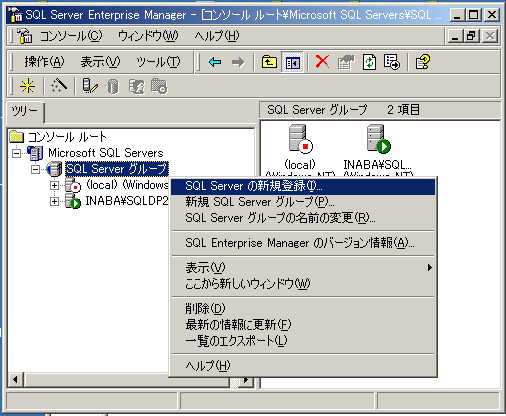
2.SQL Server登録ウィザードが起動します
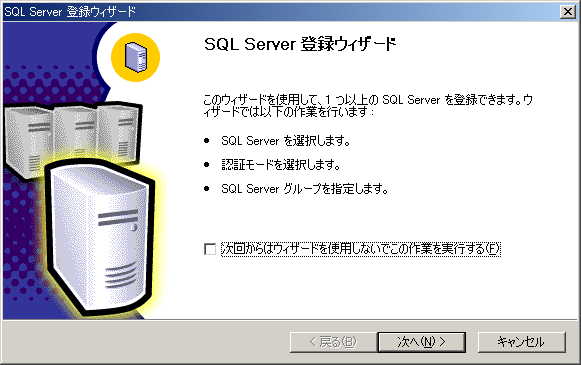
3.追加するSQL Serverを選択します
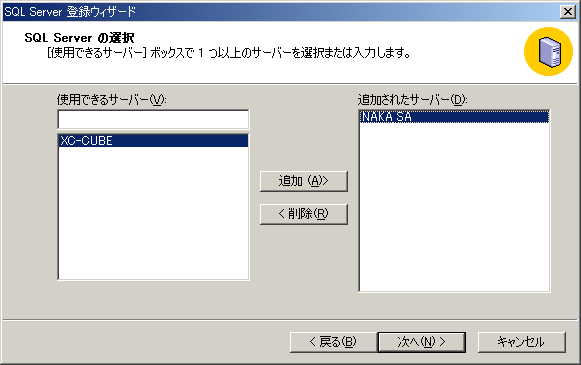
4.認証モードを選択します
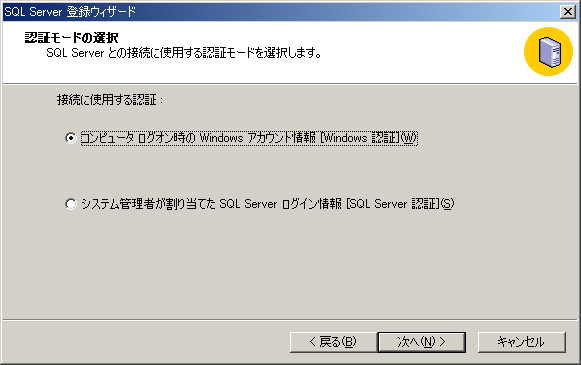
5.登録グループを選択します
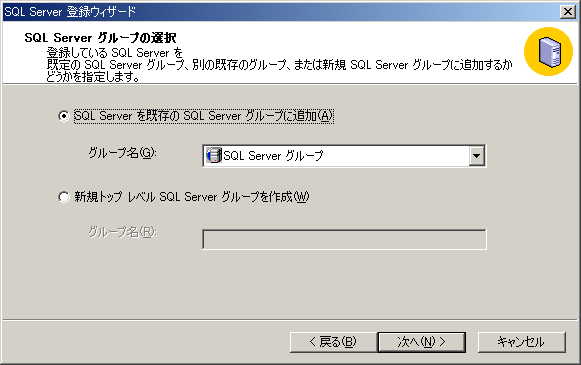
6.ウィザードの終了
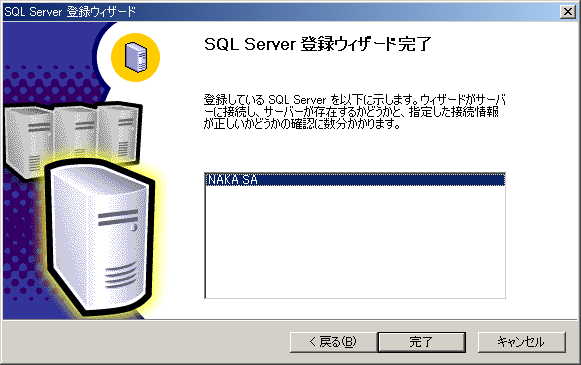
以上でSQL ServerがEnterprise Managerに追加されます
▲トップページ
>
SQL 関連